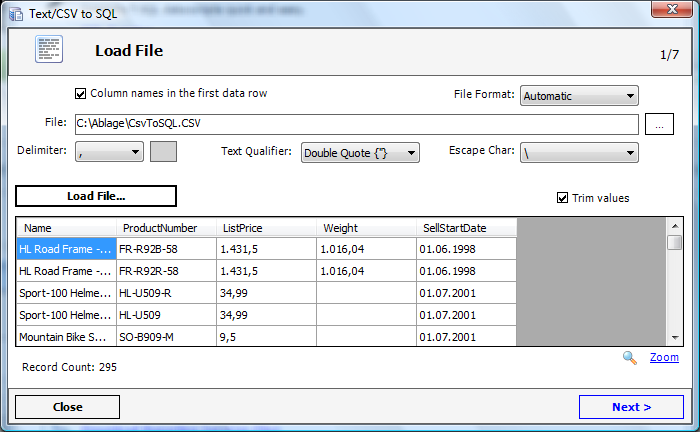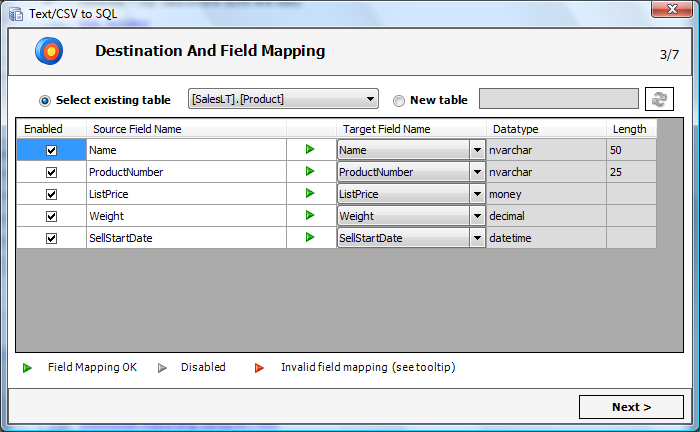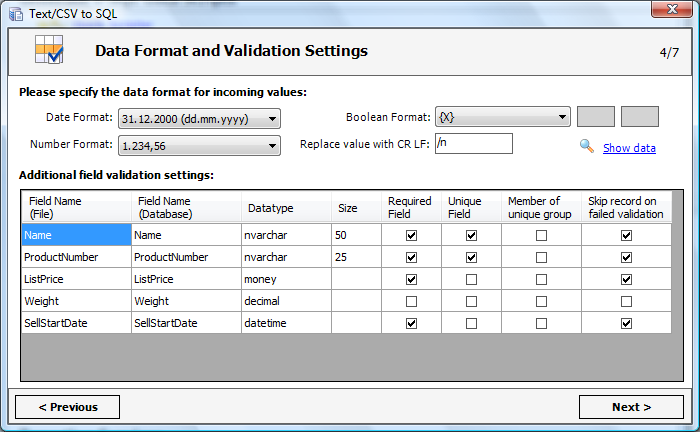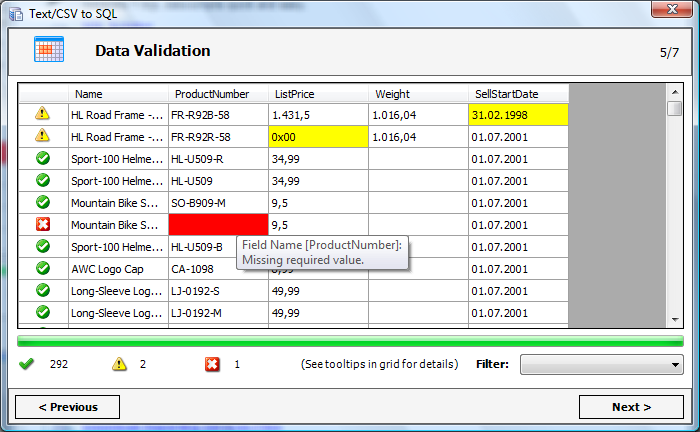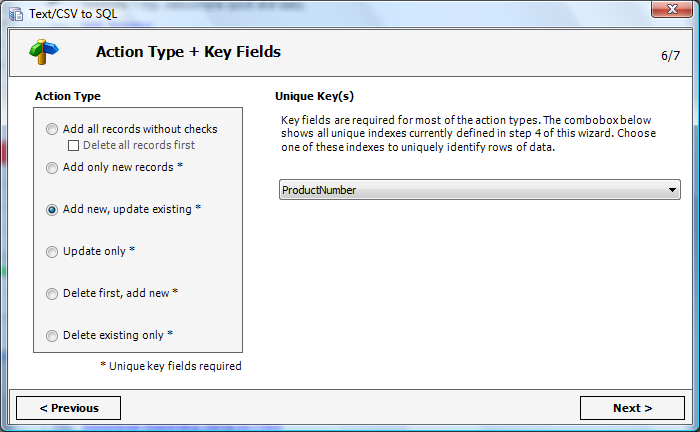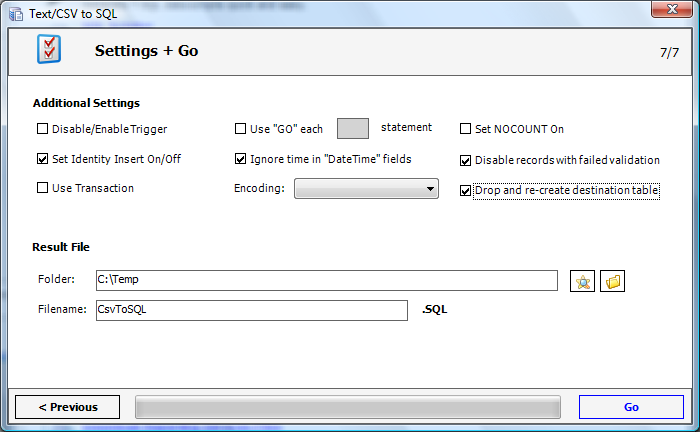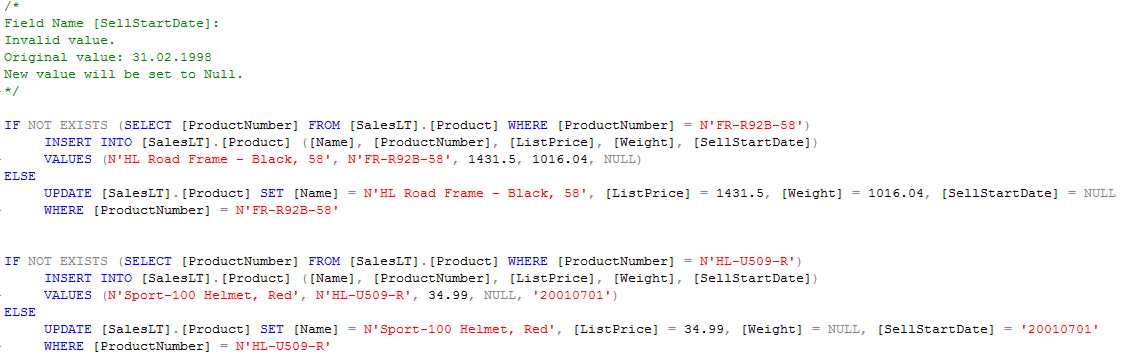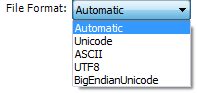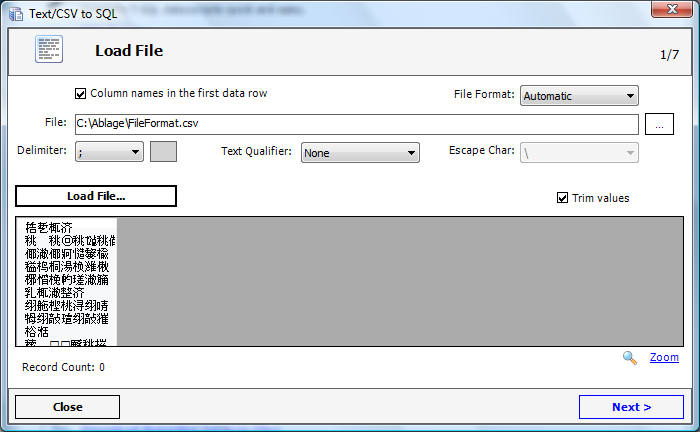| Source Data |
|
Select all required options and load your Text/CSV file
|
|
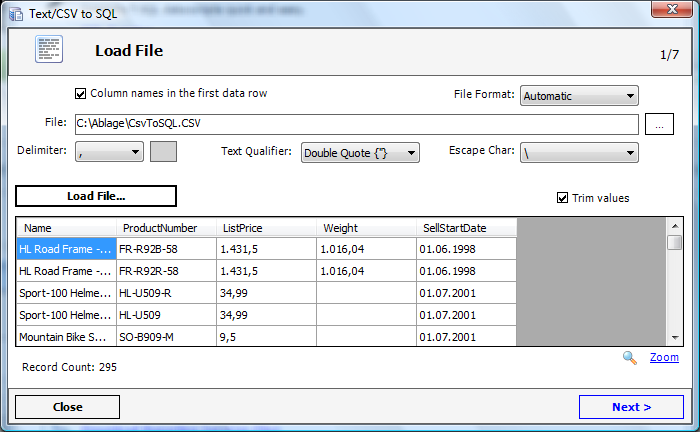
|
| |
| Destination and Field Mapping Options |
- Import data into a existing table
- Create a new table
- Enable/Disable fields
- Select datatype and length
|
|
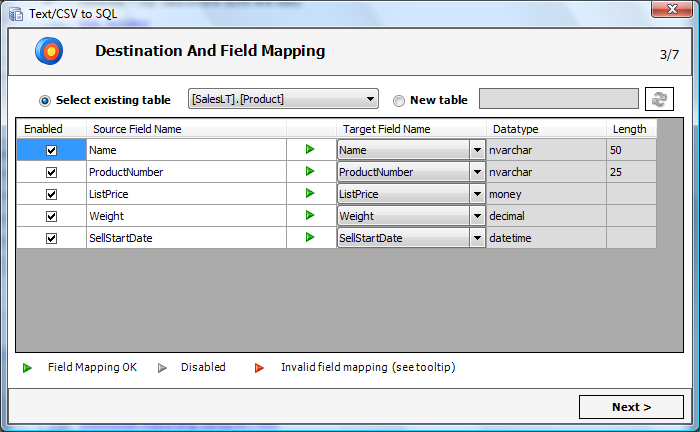
|
| |
| Data Format and Validation Settings |
- Select unique fields or a group of unique fields
- Specify required fields
- Use Date, Number and Boolean formatting options
- Skip reccords if a validation failed
|
|
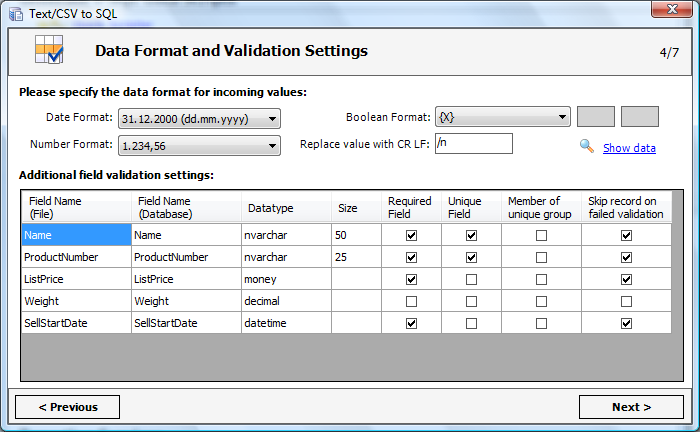
|
| |
| Validation Engine |
- Colored validation errors and warnings
- Filter for errors and warnings
- Advanced tooltips with detailed information
|
|
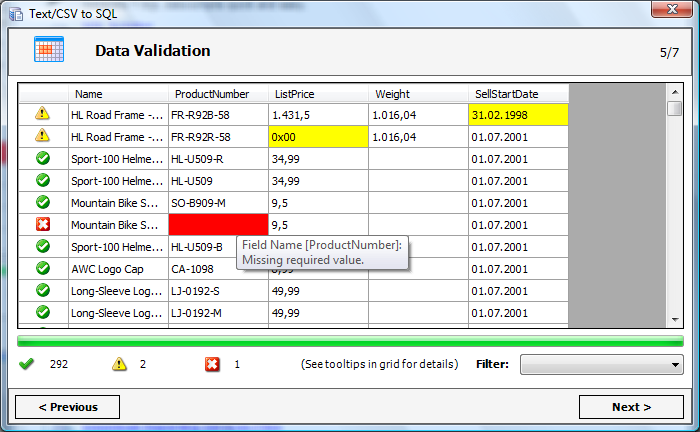
|
| |
| Action Type and Key Fields |
The data can be scripted in several ways.
- Just insert the records
- Insert only new records
- Insert new records, update existing records
- Update only existing records
- Insert all records, but delete first if records exists
- Delete existing only records
Choose your own key fields, or just select from one of the indexes on the tables.
|
|
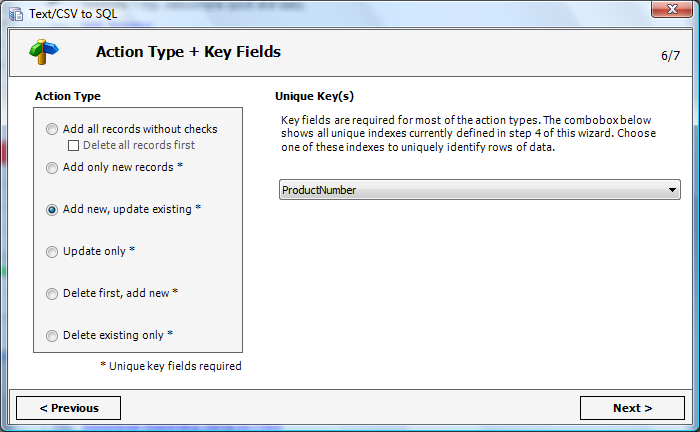
|
| |
| Options |
|
Specify additional options.
|
|
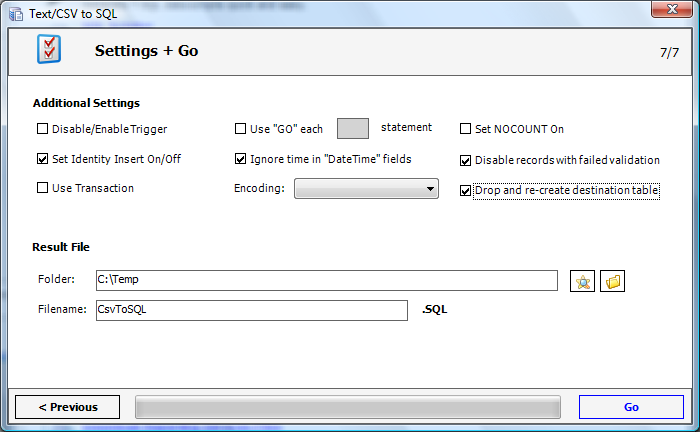
|
| |
|
Result Example: Insert new records, update existing records.
|
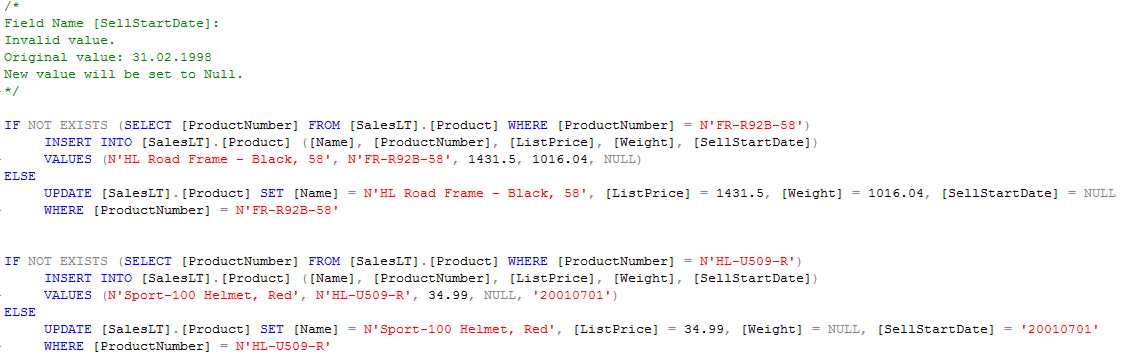
|
| |
| FAQ - Error on reading file |
In case of getting strange data on reading the file, play arround with the File Format.
Best Practice: Save your Text/Csv file into Unicode and read the file with the Unicode file format option.
|
|
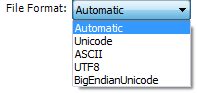
|
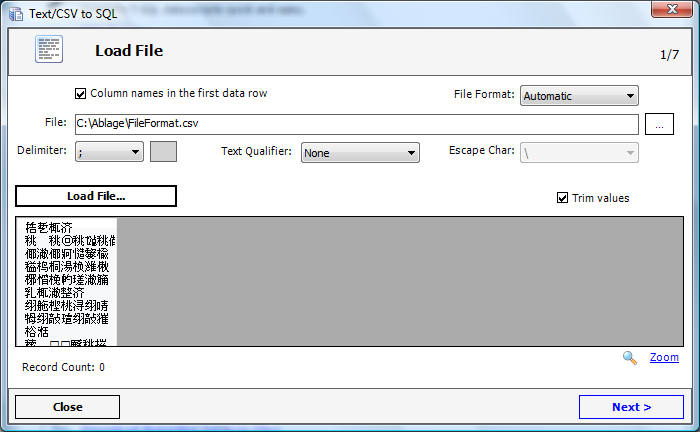
|