
 |
About Me/Legal Notice |
| Command Line Options |
| |
| Execute Templates via Command Line |
|---|
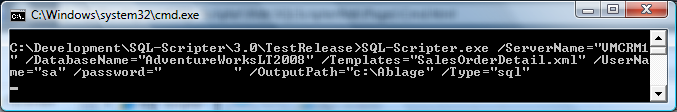
|
| Templates |
|
You can execute Templates via command line processing (no user interface). Both SQL and Text/CSV templates are supported. |
|
How do I create template files? SQL Temlates: Run "SQL Scripter" and follow the steps to specify all the information necessary. In step 5 ("Settings + Go") click the "Save As Template" button to save your settings to a template file. Text/CSV Temlates: Run Text/CSV Exporter and follow the steps to specify all the information necessary. In step 3 ("Settings + Go") click the "Save As Template" button to save your settings to a template file. |
|
Template folders The template folder for SQL templates is always SQL-Scripter.exe folder\Templates and for Text/CSV templates SQL-Scripter.exe folder\CSVTemplates. |
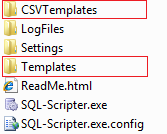
|
| Syntax |
|
Command line parameters: /ServerName="Server Name" /DatabaseName="Database Name" /Type="SQL" or "CSV" /UserName="User Name" (no user name = use windows security) /Password="Password for given User Name" /Templates="Template1.xml,Template2.xml,..." (one or more template files) /OutputPath="Output folder" |
| Examples |
|
Execute SQL template using username and password: SQL-Scripter.exe /ServerName="MyServer" /DatabaseName="MyDatabase" /Type="SQL" /UserName="MyUser" /Password="secret" /Templates="MyTemplate1.xml" /OutputPath="C:\Temp" Execute multiple SQL templates in one step using windows login: SQL-Scripter.exe /ServerName="MyServer" /DatabaseName="MyDatabase" /Type="SQL" /Templates="MyTemplate1.xml,MyTemplate2.xml" /OutputPath="C:\Temp" Execute Text/CSV template using username and password: SQL-Scripter.exe /ServerName="MyServer" /DatabaseName="MyDatabase" /Type="CSV" /UserName="MyUser" /Password="secret" /Templates="MyTemplate1.xml" /OutputPath="C:\Temp" Execute multiple Text/CSV templates in one step using windows login: SQL-Scripter.exe /ServerName="MyServer" /DatabaseName="MyDatabase" /Type="CSV" /Templates="MyTemplate1.xml,MyTemplate2.xml" /OutputPath="C:\Temp" |
| Log Files |
|
A log file will be created with each command line execution. This log file contains all detailed informations, for example it the execution itself succeeded or not. The log files are located in folder SQL-Scripter.exe folder\LogFiles The naming convention of a log file is YYYYMMDD HHMMSS {OK|Error}.txt |
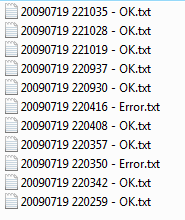
|